Scheduling
Optimize your workforce to help meet operational and compliance demands
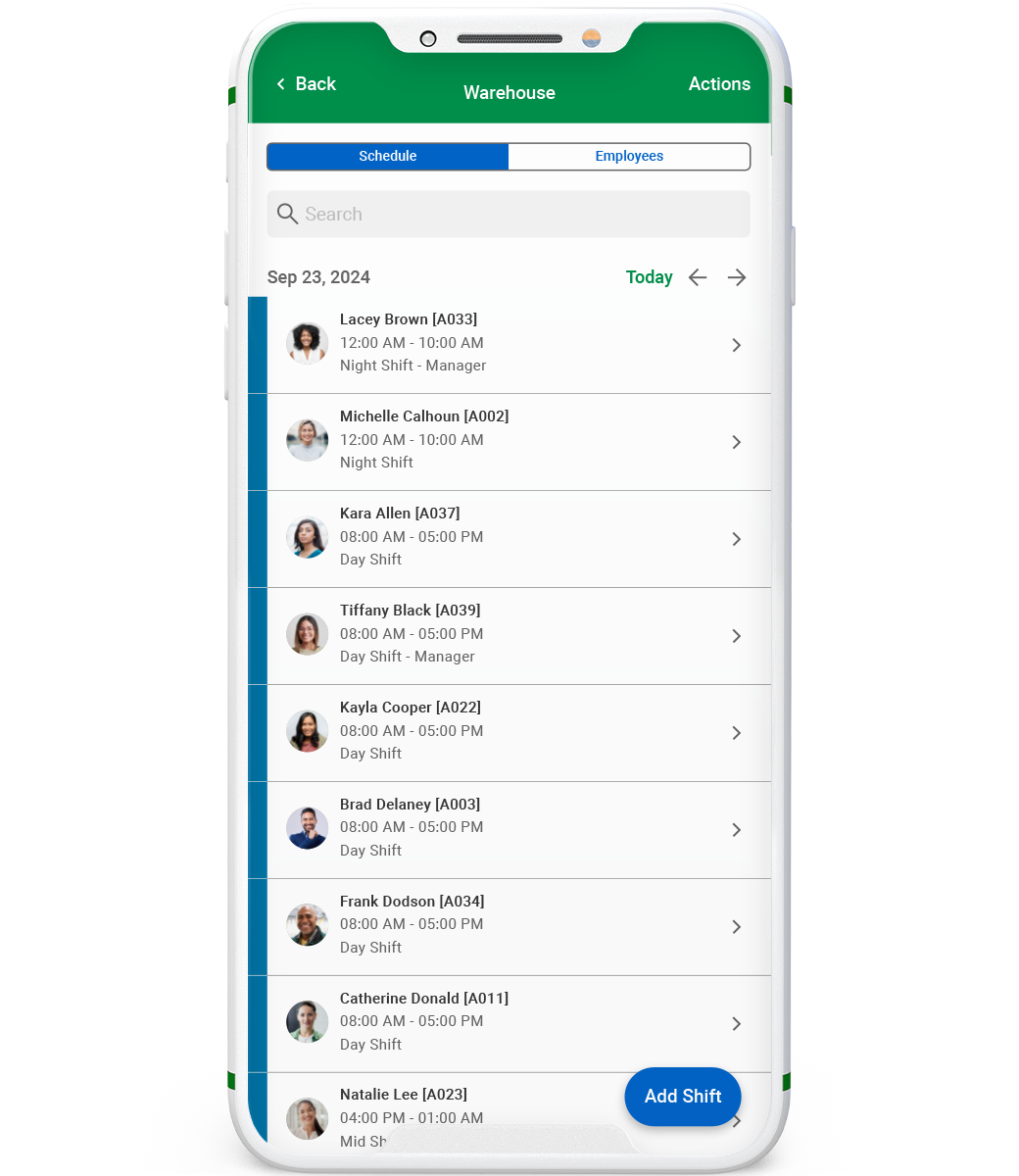
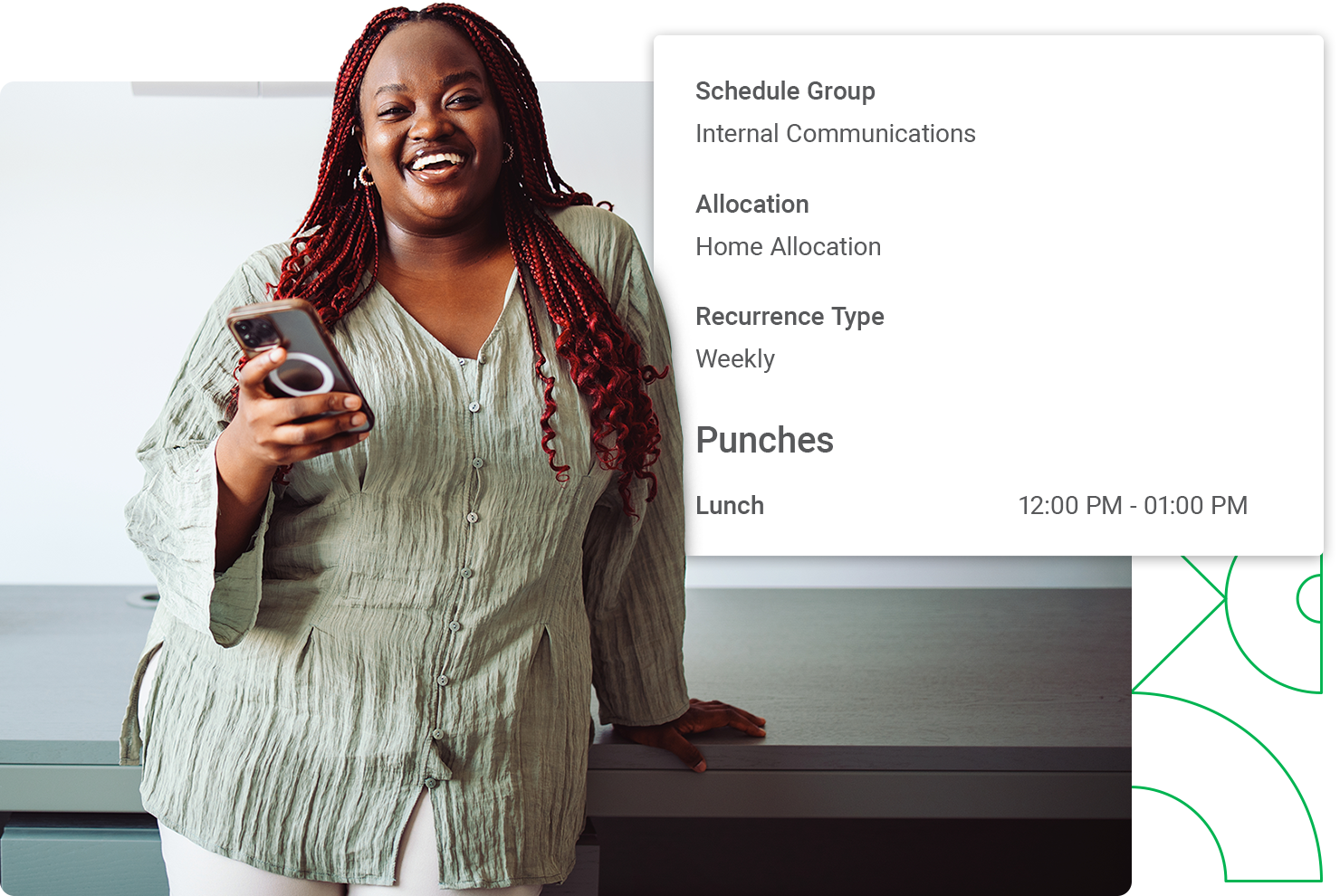
What Scheduling does
Employee scheduling software to end staffing issues
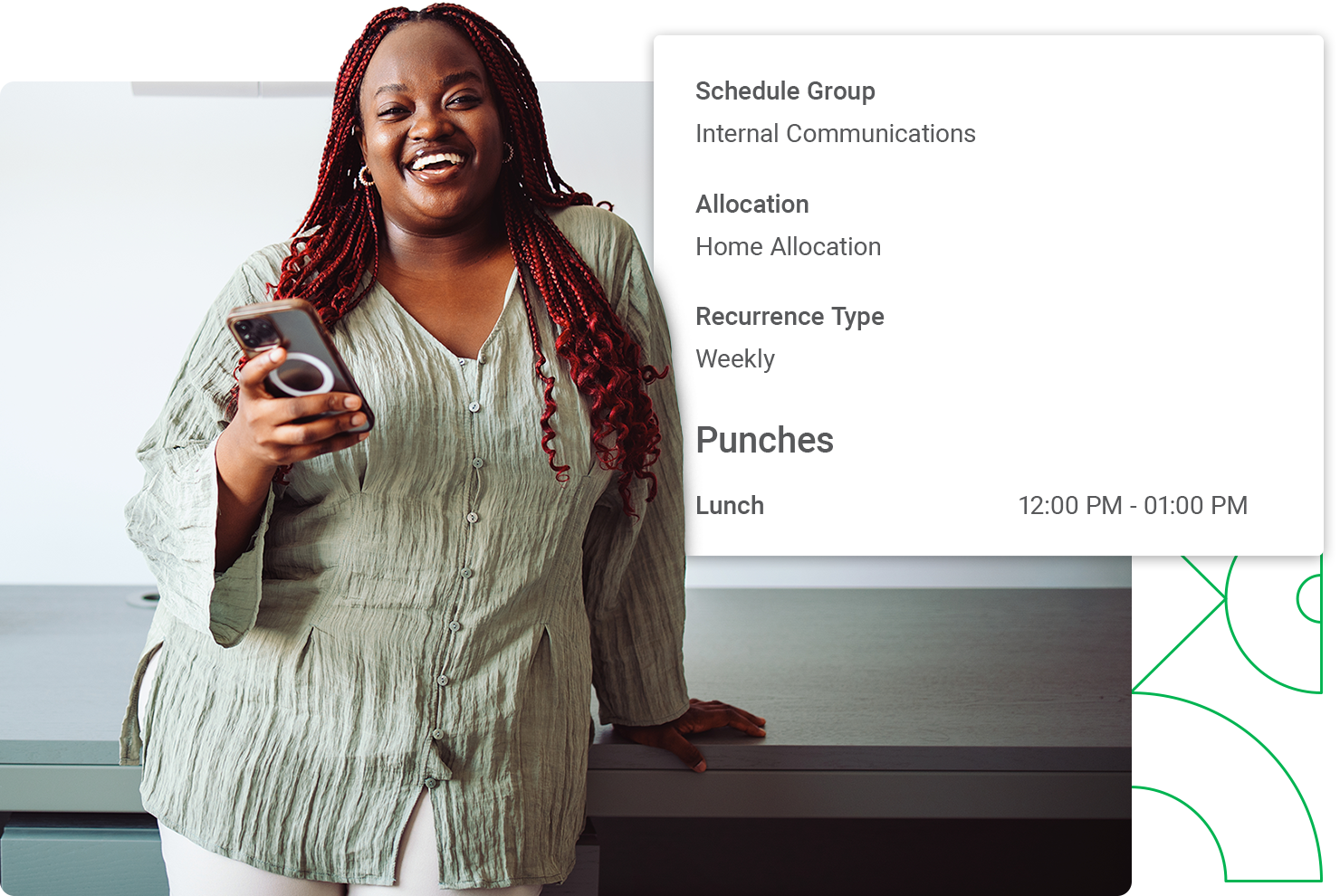
Our Scheduling tool automates the tedious side of creating and deploying schedules while helping HR handle specific hour and shift requirements. Meanwhile, managers can easily control their team’s schedule and avoid over- and understaffing. And employees enjoy more visibility, automatic notifications and the ability to effortlessly swap schedules — all within our single software.
Around-the-clock insight
Intuitive reports and dashboards keep your finger on the pulse of staffing needs. And labor budgeting tools simplify setting and hitting financial goals.
Solve the scheduling puzzle
Scheduling automatically assigns recurring shifts, so managers don’t have to. It also makes it easy for them to allocate shifts in batches and see who’s free.
Access employees expect
Employees can view and exchange schedules 24/7 right in the Paycom app. If they need extra hours, our tool lets them claim open shifts or request one.

What makes Scheduling different?
Simplified scheduling in a single software

Our Scheduling tool exists in the same single software as all of our other tools. This means you don’t have to manually reenter shift swaps, time-off requests or anything else that impacts staffing. We’ll help you comply with fair workweek laws and other rules that regulate schedules, too.
- Seamless data flow: Scheduling connects with our Time-Off Requests tool, which lets you set rules around time off to prevent understaffing.
- Flexible viewing: Your supervisors can see and manage schedules in a time frame that works best for them, not just by day or week.
- No separate systems: With only one login and password, you can access Scheduling and our other easy-to-use tools.
- Built for compliance: Whether a law requires a set time between shifts or predictive scheduling, we’ll enhance your regulatory strategy.

How it works
Flexible functionality on or off the clock

See the big picture
Take the guesswork out of staffing. With our Schedule Dashboard, your managers enjoy a clear breakdown of who works when for any period.

Full manager control
Your supervisors can easily make and edit schedule templates, as well as assign employee groups to regular shifts and unique schedules.

Schedule swapping made easy
Employees can use Schedule Exchange from the same easy-to-use app they use to manage all their HR and payroll data.

Protect your budget
Worried about staffing costs? Our labor budgeting tool simplifies setting budgets around hours worked each period to boost your bottom line.

Much-needed clarity
Shine a light on your staff’s workweek. With your permission, employees can use their schedule calendar to see their co-workers’ shifts, too.

Comprehensive compatibility
Schedules conveniently flow into Outlook, Apple Mail or Google Mail for even greater planning and accountability.
See what people are saying about Scheduling
Full-solution automation
Scheduling seamlessly connects with
Your people can swap schedules, enter their preferred shifts and seamlessly sync their calendars right from our easy-to-use self-service experience.
Our Time-Off Requests tool and its revolutionary enhancement, GONE®, let you specify and automate requirements for time off to prevent understaffing.
Empower your leaders to view and manage their teams’ schedules from anywhere with our award-winning software for managers.
Frequently asked questions
Learn more about employee scheduling and HR compliance
Employee scheduling software helps HR and managers create, deploy and standardize their workforce’s schedules. This tech can also make it easy for employees to see their upcoming shifts and even swap schedules with co-workers.
Employee scheduling software automates creating employee shifts. It also helps employers stay within certain scheduling requirements, such as those based on an employee’s age or personal preferences. More ideal scheduling software can even help inform payroll and prevent managers from scheduling a noncompliant shift, like one that violates a fair workweek law.
Workforce scheduling software helps businesses avoid over- and understaffing, both of which can lead to financial, performance and engagement-related issues.
Paycom’s Scheduling tool includes intuitive reports and dashboards, allowing HR to proactively address staffing needs and financial goals. It offers employees an option to seamlessly import their schedules into Outlook, Apple Mail or Google Mail for convenient, flexible planning.
Paycom’s employee scheduling software makes it easy for HR pros to analyze staffing levels and address areas of need right within the same software they manage other workforce needs. Through our self-service experience, employees can easily see their hours, claim open shifts and even exchange them, all without any manual data reentry on HR’s part.
Additionally, Paycom’s software lets managers create schedule templates and assign recurring shifts by group, such as for day and night staff. Our Scheduling tool can also automate needed time between shifts for individual employees, so your business can easily comply with predictive scheduling requirements.
Employee scheduling software allows employers to see the exact staffing levels of any given shift. This allows HR or managers to address any shortage or overabundance of employees for a specific shift in advance. At the same time, scheduling software helps employers identify staffing needs, which help guide and support hiring.
Paycom’s Scheduling tool allows employers to see and manage schedules right from their mobile device. No need for supervisors to be in office or behind their desks to verify coverage.
Certain employee scheduling software allows employers to customize how their staff access schedules and how those schedules are automatically generated. For example, managers using Paycom’s Scheduling tool have the option to make and edit schedule templates, which they can then assign to employees based on their unique needs.
Our Scheduling tool’s dashboard allows you to easily view data and generate reports based on:
- shifts
- employee
- department
- schedule vs. recorded punches
- estimated labor costs
Yes, they can exchange schedules anytime, anywhere in the Paycom app. Our tech also allows them to claim open shifts and request them just as easily.
Yes! With our Scheduling tool, you can easily make and edit schedule templates, then assign those templates to individuals or groups of employees.
Yes. Our Scheduling software automatically adapts to the correct time zone based on where your employees work. No need to worry about manually calculating shifts based on your company’s HQ.
Fair workweek laws, also known as "predictive scheduling," are regulations that provide employees in select jurisdictions with ample notice of their work schedule so they can plan around working hours. Under these regulations, employers must create and share the employees’ schedules in advance, typically with one to two weeks’ notice. If the company changes the schedule at the last minute, the employer must pay the employee a premium.
You can learn everything you need to know about fair workweek laws in our blog post.
By using a scheduling tool, employers can create and post schedules weeks in advance, helping them stay in compliance with regulations. Also, our software will warn the employer if the last-minute changes would cause an increase in pay.



